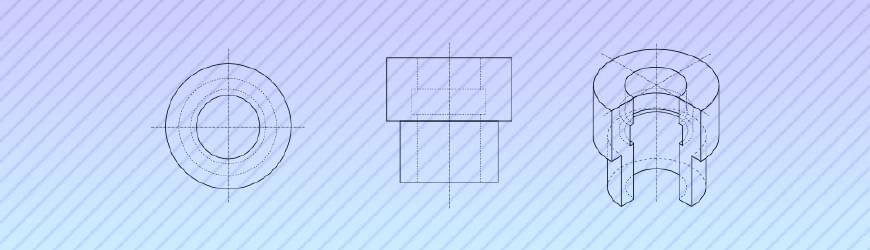
LibreCAD Isometric Projection Drawing
Even though LibreCAD is a 2D CAD program, it doesn’t mean that everything you can draw is solely going resemble a single flat surface. LibreCAD, along with many other 2D CAD programs, let you switch from an orthogonal grid to an isometric grid. Other than those two projections, other CAD software, such as QCAD, allows you to have planometric, dimetric, cabinet, and cavalier projections. Learn more about QCAD with our LibreCAD vs QCAD post.
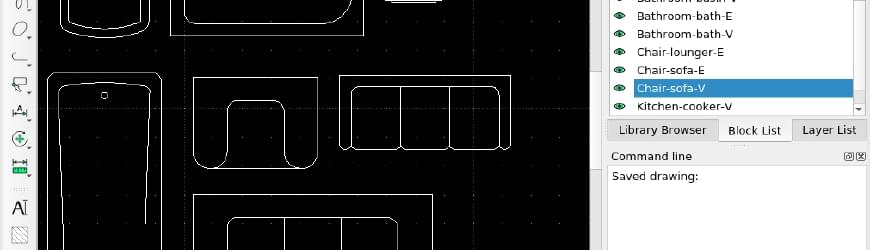
Using LibreCAD Blocks
Blocks are a very useful aspect of all CAD drawings. A block is most simply described as a drawing inside of another drawing. This allows you to reuse complicated or frequently used components in multiple drawings or multiple times in the same drawing.
When you insert a block into a drawing, you can move it as a single item, edit it, and delete it easily without it disturbing other parts of your drawing. Anything can be turned into a block, but a frequent use is in floor plans, where toilets, sinks, ovens, and other common household items are blocks to be inserted in place.
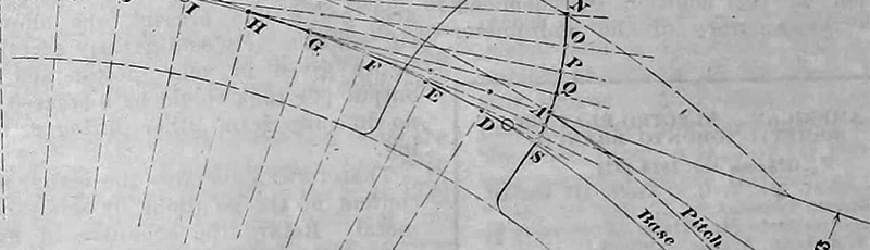
Drawing Involute Curve in LibreCAD
An involute curve is the curve created if you were to start to unwrap a string around another curve. The reason why you probably want to draw an involute curve is if you’re drawing gear teeth and are also found in compressors.
Drawing the involute curve is a little time intensive since there isn’t much automation in LibreCAD to draw the curve. Once you’ve drawn a few of these curves, you’ll get the hang of it and be able to draw them in a few minutes, depending on the length of the curve you need drawn.
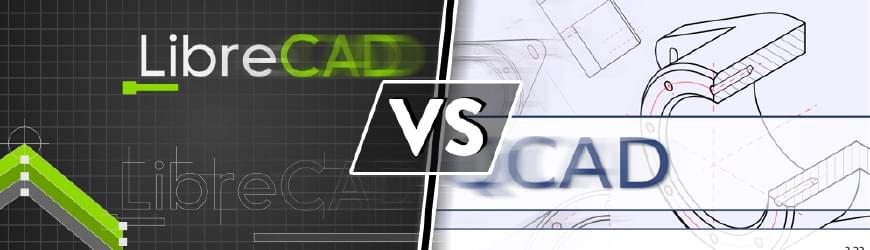
LibreCAD vs QCAD
On the surface QCAD and LibreCAD and every other 2D CAD software is the same, offering the same basic tools, user interface, and supported file formats. The small differences will either have you praising the software developers or cursing them as you spend your precious time fiddling with the quirks.
In 2011 LibreCAD was forked from QCAD version 2. In the software development community, forking is the process of duplicating a project and having it be developed by a different group of engineers. The process is common when developers have differencing opinions on where the project is headed or want to implement features that the original project owners don’t want. At that time, QCAD and LibreCAD were nearly identical since they were copies of each other.
Free CAD Software
For non-professionals, it’s difficult to warrant paying thousands of dollars on CAD software. Free CAD software is available and many times will work fine in lieu of paid software. Below is a list of 2D and 3D CAD programs that you can use for free.
Some of the options below are free versions of paid software. In many of the cases, the free versions offer great functionality and many of the same tools, but may limit you from using the software commercially. Look into the license if you are planning on using the software for commercial work.