Monitor Website Status with Twitter
After spending many hours working on your website, you want to ensure that it stays up and running. There are many tools available to monitor the status of your website and infrastructure such as system logs for identifying bugs and monitoring how much traffic is being received. Then there are third party services like StatusCake and Uptime Robot that ping your servers frequently and attempt HTTP requests and compare the result to predefined rules. These services are great for monitoring uptime but they lack the ability to identify non-fatal server bugs on the website. Such bugs could include not being able to edit profiles, create new posts, etc.
Website Admin Panel on Private Network
Running your website’s administration panel on a private network can help increase security along with increase your website’s performance if you perform demanding administrative tasks. This post will cover the idea of running a website admin panel on a private network instead of making it public while still having full control over the public site’s data. I haven’t yet done this in a production environment, but the site I’m currently working on will most likely implement a method similar to the one below.
How to Separately Handle Multiple Website Deployments
Uploading website files routinely can become a chore, and no one wants that. Queue a deployment script, at the very least, it’s a script that uploads files to the server, but can be as advanced as verifying files once uploaded, run code tests, and update database structures along. There are two different methods to run a deployment script. First being automated deployment with continuous integration systems to a staging or production servers. The second method is to manually run the deployment script when you’re ready to upload changes onto the servers. It’s not uncommon to see both methods used, with automated deployment to a staging server and manual deployment to the production server.
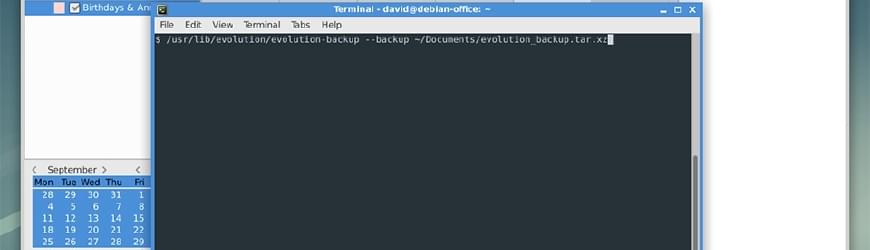
Backup Evolution using the Terminal
When you want to backup your Evolution calendar, mail, memos, and address book, you have to open up Evolution, go to the file menu, and then follow a few steps before the backup is saved to your computer. This is generally fine if you backup infrequently and you’re able to remember to backup the application every time you perform a computer backup. For me, I prefer automating as much of the backup process as possible. In this tutorial you will learn how to backup Evolution through the terminal by using Evolution’s own backup tool.

List of the Default Chrome OS Apps
No matter what operating system you are using, there are at least a few default application installed. Most the time you won’t need all of the default apps and will uninstall them. Chrome OS is pretty good at allowing you to uninstall the majority of default apps with only around four that are permanently installed. But eventually you might need some of those default apps back that you uninstalled and can’t find them. Below is a list of all of the default apps that come packaged with Google Chrome OS. Some manufacturers might package additional apps with their Chromebook , but those apps won’t be listed below.