
How to Check Amount of Available Server Memory
In the sections below you will learn how to identify the amount of memory that is installed on your server, check how much of the RAM is being used, and see a list of the applications using the most memory. Other than physical memory that is installed on your server, servers may also have burst memory, VSwap, and Swap memory.
Before the main tutorial, some basic knowledge about the types of memory may come in handy. First we have physical memory which is the memory that is physically installed onto the motherboard. Swap memory is used when the physical memory has approached its limit; your operating system will start storing memory onto your hard drive, also known as Swap memory. VSwap is similar to Swap memory, but VSwap is used for VPS servers that use OpenVZ. VSwap allocates unused physical memory from the server and provides it as Swap Memory, but it does artificially slow down the reading and writing to the memory. Finally burst memory is something that mostly belongs in the past. Providers would provide additional memory to your VPS when you were starting to run low on memory if any additional memory on the server was available.
Send Email Notification after a SSH Login
Setting up e-mail notifications and alerts when a user signs in through SSH requires a shell script and a small modification to PAM. Keep in mind that if you’re setting up this alert for security, then you probably want to look at locking down your system first and securing all of your services instead of just receiving alerts. This notification can be useful as an extra alert for logins, but don’t rely on it as a security feature because you won’t always be monitoring your e-mail, and once an attacker signs into your server, it’s too late.
How to Run Scripts after SSH Authentication
After SSH authentication you may want to run a set of scripts for the current user or for the server. These scripts could include logging SSH user logins, mounting partitions or remote file systems, limiting how many users can be on the system at a time, or any other script that should trigger when a user signs onto the system. This tutorial will outline how to update PAM (Pluggable Authentication Module) to run a shell script after the user is successfully authenticated.
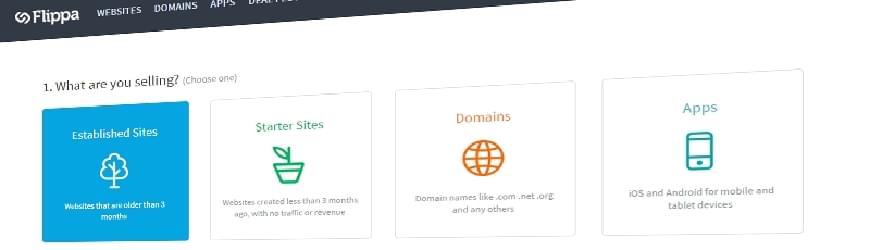
Selling Your Website on Flippa
When you’re considering selling your website, it’s important to understand the platform you’re using for the auction. Outlined below is the general process for selling your site on Flippa along with a few tips every new seller should know.
Before selling your site, you need to have at least a rough estimate of what your site is worth. This is one the more difficult parts of selling your site and your valuation will most likely be incorrect by the time the auction finishes. When estimating the value of your site, the time, effort, and dedication you put into building your site is usually worth nothing. Buyers are more interested in the monthly profit, traffic, and how many email subscribers you have collected. You have to be okay with selling your site for this valuation, because there is no turning back if the reserve is met.

List of the Default Chrome OS Apps
No matter what operating system you are using, there are at least a few default application installed. Most the time you won’t need all of the default apps and will uninstall them. Chrome OS is pretty good at allowing you to uninstall the majority of default apps with only around four that are permanently installed. But eventually you might need some of those default apps back that you uninstalled and can’t find them. Below is a list of all of the default apps that come packaged with Google Chrome OS. Some manufacturers might package additional apps with their Chromebook , but those apps won’t be listed below.