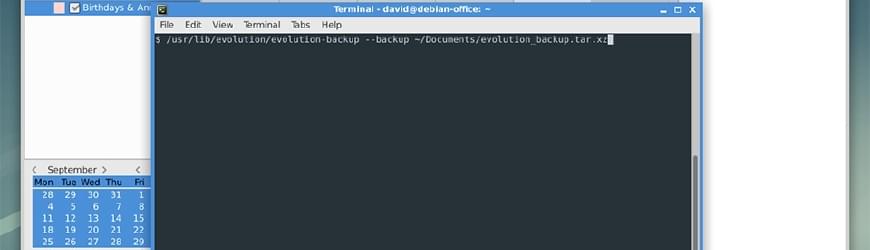
Backup Evolution using the Terminal
When you want to backup your Evolution calendar, mail, memos, and address book, you have to open up Evolution, go to the file menu, and then follow a few steps before the backup is saved to your computer. This is generally fine if you backup infrequently and you’re able to remember to backup the application every time you perform a computer backup. For me, I prefer automating as much of the backup process as possible.
Prevent Sending HTTP Referer Headers from Your Website
When a user leaves your website through a link or HTTP redirect, a HTTP header of the current page the user is coming from is attached to the new request. In most cases, this isn’t harmful, but there are situations where the URL should be hidden. In this tutorial, you will learn of a few different methods to obscure or remove the HTTP Referer header from the request.
Keep in mind that some of these options may not always work.
Get Hugo to Show Content from Multiple Sections
In this tutorial, you will learn how to grab pages from multiple sections on your Hugo site and display them in a single list. There are many reasons why this may be used. For instance, if you have a section called “tutorial” and another section called “news”, you may want to combine both sections together on your homepage to display all of the recent combined posts.
There are a few ways to go about displaying multiple sections in a single list in Hugo, but I will go over the two that I use frequently.
Verify File Integrity with Hashdeep
File integrity ensures that the files on your system have not been modified since the last time you generated a checksum of the file. Checksums are often times generated and displayed when downloading files off of the internet to ensure that the file you downloaded is both properly downloaded and that the file downloaded is identical to the one being offered. File integrity can also be used on your server to alert you whenever a file has been modified.
How to Setup cron-apt
Keeping your server up-to-date with the latest patches is important, but if your VPS is only used for your hobby projects, it can become difficult to remember to always check for updates and keep the server up-to-date. Lucky for you, a program called “cron-apt” exists. Cron-apt by default runs daily and will check for what packages need to be updated by using APT (Advanced Package Tool). Further configuration of cron-apt allows for the results to be e-mailed directly to you.