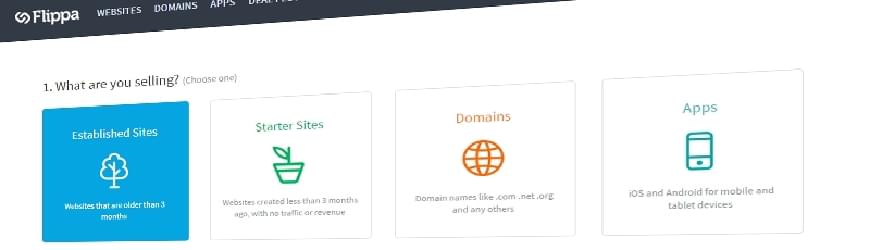
Selling Your Website on Flippa
When you’re considering selling your website, it’s important to understand the platform you’re using for the auction. Outlined below is the general process for selling your site on Flippa along with a few tips every new seller should know.
Before selling your site, you need to have at least a rough estimate of what your site is worth. This is one the more difficult parts of selling your site and your valuation will most likely be incorrect by the time the auction finishes. When estimating the value of your site, the time, effort, and dedication you put into building your site is usually worth nothing. Buyers are more interested in the monthly profit, traffic, and how many email subscribers you have collected. You have to be okay with selling your site for this valuation, because there is no turning back if the reserve is met.
There are multiple ways to estimate the value of a website. Flippa has a post going into detail about estimating the value of a website, and it’s a good starting point. They recommend looking at previous sales of sites with similar earnings and traffic. This method is tricky since different niches, content quality, and search engine rankings can vastly adjust the value of a site. The next method is to use a multiple of the monthly earnings to estimate the site’s value. The multiple can range from 5.6 to 24.5 according to Flippa’s post, but I’ve seen sites sell for much higher multiples. Flippa describes three additional methods and goes into more details about the two methods I described.
Preparing your Site
When you’re ready to sell your site, there is some preparation required. You want to show the best version of your site to the public when it’s being auctioned. Make sure you complete the checklist below before you create your listing.
- Verify your website works inside of all web browsers.
- Fix any pages that are broken or return 404 errors.
- Replace or remove AdSense advertisements if your site is small. According to Flippa, increased traffic from the auction might get your AdSense account banned.
- Package up your website, graphics and any other assets belonging to the site that you are selling. This will speed up the process after the auction is complete.
- Don’t make large changes to the site or do anything that will cause a drop in traffic, as this is against Flippa’s terms of service. Continue running the site as normal.
- Get all your site finances in order. This is especially important if you’re selling a site that has income other than AdSense.
If your site offers a service or contains pages behind a login page, you’ll want to create a video walk-through of your site, a demo account, or a method for interested buyers to test your service.
Site Listing
Each auction has a few different fields that need to be completed before your listing goes live. You will need to fill out the website’s earnings, traffic, and the listing description. The listing description should be detailed, organized, easy to read, and most of all informative.
Writing the Listing Description
The listing description should answer all questions about your site without a interested buyer having to do additional research. You’ll want to work on the listing description in a word editor and make sure you don’t have any spelling mistakes or incorrect information because you can’t edit a description after the first bid is accepted.
You’ll want to make sure your description is organized with headers above each section, detailed, but short enough to not lose attention. Looking at other listings on Flippa will give you a good idea about what details should be included.
- Summary of the Website: Describe the website to someone without a computer.
- Site Monetization: How does the site generate revenue?
- AdSense
- Product Sales
- Other
- Costs of Running the Website: What are the fees associated with running the site?
- Hosting Fees
- Advertising Fees
- Site Operation and Maintenance: What is required to keep the site running?
- Site Technology: What is the site built with and on what technology?
- Site History: A brief history of the website.
- Included in the Sale: Everything that is included with the sale.
- Domain Names
- E-Mail Lists
- Social Media Accounts
- Inventory
- Employees
- Reason for Selling: Why are you selling this website?
- Site Transfer: How you plan on transferring the site and assets.
Above is a quick outline of a listing that should answer a lot of questions interested buyers will have. Each website is different and may have other important sections to include such as how the site is marketed, the business model, and other details.
Setting when the Auction Ends
While creating your listing, be sure to select a date and time for when your auction should end. According to Flippa, Wednesday is the busiest day for traffic and Sunday is the slowest. Keep in mind that during the final hour of the auction, a new highest bidder causes the auction to continue for an additional hour. Don’t set your auction to end too late or interested buyers may have to leave before the auction is over. Follow the rules below when setting when your auction will end.
- Auction is long enough to attract enough bidders.
- Auction ends on a weekday.
- Ends during a date and time when you’re available.
- Ends at a time where buyers will be available in the time zone you are targeting.
You’ll have interested buyers from different countries and time zones, making it difficult to pick the perfect time to end your auction. Aim to end the auction during the day and as close to business hours as possible. I’m in North America and usually set my listings to be at least 14 days, end on Wednesdays at 11:30 AM (Eastern Time Zone).
Verifying Analytics and AdSense Earnings
When you are creating your listing, you’ll have the option to add verified Google Analytics and AdSense data to your listing. It’s very important that you provide this information to give buyers confidence in your listing. If you don’t have Analytics installed on your website, you might want to consider postponing the sale of your website for a few months and install Analytics on your site.
If you are unable to provide verified Analytics and AdSense data, you can attach screenshots and other files to your listing. Buyers may also ask for a video walk-through of the screenshots you posted for additional verification.
Almost every interested buyer will privately message you asking to be added to Google Analytics, and you should cooperate with them. You should only provide them “read / analyze” access to the specific property or site they are interested in.
Selling with No Reserve
A lot of sellers, including myself, will set their listing to have no reserve. There are some really nice advantages to having a listing with no reserve, along with some additional risks. The first time I listed a site with no reserve, at first I was really nervous but after the auction was complete, I sold the site one-thousand dollars more than I anticipated. Below are a few advantages to having a listing without a reserve.
- You will receive more bids which will get your listing on the “Most Active” page.
- Your listing will receive additional attention.
- You won’t under valuate your website.
- Having extra bidders will cause a bidding war in the final hours of your auction.
There are also risks to selling your site with no reserve. To keep the marketplace fair, when your auction finishes, you have to deliver the site to the buyer. There are some cases where listings with no reserve will end at prices that are far lower than the seller was hoping to receive. If you have a quality site, traffic and earnings for at least a year, you don’t have much to worry about.
Payment Methods
Flippa allows you to accept payment from buyers using two different methods. You can decide to accept payments through Flippa Escrow or PayPal. I highly recommend that you avoid using PayPal. PayPal has a terrible record handling disputes concerning digital goods and services and almost always will side with the buyer, leaving you out of money and your website.
Escrow services act to protect both the buyer and the seller. After the auction, the buyer will deposit the payment into the escrow vault. The seller can rest assured that the buyer has the funds for the website and can now start sending all the files to the buyer. Once the buyer is happy with the transfer of assets, they can release the funds to the seller.
The buyer cannot take funds out of escrow without filing a dispute with the escrow service, and the seller cannot receive the escrow funds until the buyer releases them to the seller. Both parties remain protected.
Bidding
Bidding on Flippa is different than how other auction sites handle bidding, and it’s for the best. On Flippa, you are allowed to accept or deny the bidder from bidding on the auction. This allows you to talk to a buyer first and verify that the buyer will follow through with the sale. All future bids from bidders you accept will be approved automatically, but you can remove approved buyers at a later date if required. Flippa also prevents auction sniping by setting the auction time to an hour if there is less than an hour left and the highest bidder is outbid.
Bidding Increments
Once the auction reaches the reserve price, each new bid has to increase by Flippa’s predefined amount. The increment amount will be overlooked if a proxy bid was placed earlier in the auction. Increments also don’t play any role until the auction reaches the listing’s reserve price.
- Under $1,000: Increments by $5.00.
- Under $10,000: Increments by $50.00.
- Under $100,000: Increments by $100.00.
- Over $100,000: Increments by $1,000.
The increments might change in the future, making it important to check Flippa’s post about Bidding Increments if it’s important to you.
Proxy Bidding
Proxy bidding is a passive way to bid on websites without having to monitor an auction and continuously place new bids. With proxy bidding, a buyer enters a maximum amount they are willing to spend for the website. Whenever a new bid comes in that is lower than the proxy bidders maximum amount, the buyer with the proxy bid will automatically outbid the other bidder.
Proxy bidding only is in effect when the reserve has been met. If the reserve is still not reached, the full amount of their bid will be placed. Proxy bidding also can affect the bidding increment. If a proxy bid is placed that is even one dollar above the other bidders amount, the proxy bid will be accepted as the highest bid. If a different bidder bids the exact amount as a proxy bid, the bidder who places the bid first, even if not approved first, will be the new highest bidder.
Proxy bidding can also affect the auction extension time during the last hour. No hour extension will be added if the proxy bidder continues to have the highest bid even if other bidders have placed bids. A different bidder has to take the lead for the hour extension to occur.
Verifying New Bidders
When the auction is finally over, you want to make sure the buyer will complete the payment quickly and that working with them will be easy. Flippa does some basic verification when users create their accounts, but it’s mostly up to the seller to verify buyers before accepting their bids. The first method to verify buyers it to look at their Flippa profile. You can view their feedback, see how many successful transactions they have had, and how much money they have spent buying and selling websites on Flippa.
If you are dealing with a new user with no successful transactions or ratings, it’s important to first communicate with the buyer before accepting their bid. Below are a few questions I often ask new users who place bids on my auctions.
- Do you have any web development experience or do you have the resources to hire someone to setup and configure the website?
- What methods of communication can you be reached by if you win the auction?
- What are your intentions with the website?
- Do you have a LinkedIn, Twitter, or Facebook account with the same name as your Flippa account I can look at?
The questions above help to make sure you’ll be able to get in contact with the buyer and have an understanding about how much work is required to transfer the website. The message itself also works to make sure the buyer will respond quickly to messages. If you don’t hear a response, it’s probably best to not work with someone who can’t answer quickly. I give users 72 hours to respond, and after that the bid is automatically declined by Flippa.
Flippa suggests additional due diligence and research, such as looking at the buyers social media networks, talking to them through a video call, and looking them up on Google to see if there are any fraudulent reports against them.
Buy it Now
In addition to having an auction, you can set your site to have a “Buy it Now” price where a buyer can agree on a price you have selected beforehand. Most listings will add special perks with the “Buy it Now” option such as a year of hosting, website support, additional website templates, and other resources.
The price you pick for “Buy it Now” should be higher than the website’s value. It’s more risky to set a “Buy it Now” price because you could receive much less for your site than what it’s actually worth if you incorrectly valued your website. You will often see BIN options added to turnkey new content sites where the seller has sold hundreds of similar sites and has a high understanding of the website’s value.
Auction Downtime
Auctions have a long period of downtime where you will receive only a couple of bids, or even no new bids. After the first day or two, the listing will slow down and will seem like nothing is happening until the final day of the auction. During this time, experienced buyers will try to make a private “Buy it Now” deal with you at a price lower than what the site is actually worth. Thinking logically, you can easily dismiss these private deals. If a buyer is willing to pay a price through a private offer, they are surely willing to bid that same amount and most likely more. As long as there is one other interested buyer willing to pay that same amount, there will be a bidding war the final day of the auction. There have been a few rare cases where the private offer will be higher than what the auction will end at, but this is rare and unless you are certain about your website’s value, it’s better to let the auction continue as normal. You’ll want to respond to these private BIN offers and tell the buyer that you are not accepting any “Buy it Now” offers.
Keep calm and don’t stress out about not receiving new bids during this time. You should still check your messages regularly and answer all questions you receive. If you want to see for yourself when bidders are most likely to bid, look at previously sold listings on Flippa and look at the bidding history. You’ll notice the majority of listings have almost no activity during the middle of the auction except for a few bids.
Final Day of the Auction
Clear your schedule and brew a fresh pot of coffee, it’s finally the last day of the auction. Because Flippa prevents buyers from auction sniping, your auction most likely won’t end at the time you specified when you created your listing. During the last day of the auction, make sure you are always available to answer messages, give users a walk-through of your site if they request it, and to accept any new bidders.
The auction will continue as long as people keep bidding on your listing, someone purchases the site through the “Buy it Now” option, or if you decide to end your auction early. This is important to remember especially when creating your listing and when creating your schedule. My last auction continued for an additional six hours, and there have been listings by other sellers that have continued for longer.
If you’re unable to remain present during the final day of the auction, you might not be too out of luck. Once you accept a bid from a user, all future bids from them will automatically be accepted. Being present still remains important to answer questions and to accept new bidders.
After the Auction
Once the auction is over, it’s time to get in touch with the highest bidder. It’s a good idea to discuss with them how you plan on transferring the site files, domain name, hosting, social media accounts and other assets once the funds have been deposited into escrow. If you’re using PayPal as a payment method, you will have to work out when they should pay you. As a seller, you usually want to always be paid before giving away any assets.
You might also wish to have the buyer sign a sale agreement to define the terms of payment, transfer, and other aspects of the sale. Flippa has a generic agreement that you can use if you don’t have an agreement already written up. In my personal experience, I have never used a sale agreement and it hasn’t caused too many issues with smaller sites. The only downside I have had is having the buyer take a long amount of time to add funds into escrow.
Once you have the funds in escrow or have received a payment through PayPal, it’s time to start giving all of the files to the buyer. At the current moment, Flippa doesn’t have a file sharing service, so you will have to upload the archived site files to a cloud storage platform such as Box, DropBox, or Google Drive, upload the files to your hosting provider and create a new FTP account with access to the files, or you could burn and mail the files on a CD. If you accepted payment through PayPal, mailing the files can help to protect you from PayPal disputes as long as you have tracking details or require a signature for the package mailed.
Once the files have been transferred, you can transfer the domain name and social media account. If possible, try to transfer the domain to a new account on the same registrar. This way the transfer is instant, free, and will reduce the amount of communication required. You can transfer the social media accounts by changing the passwords using a password generator and send the new passwords to the buyer. For social media networks that have user management roles, such as Facebook and Google+, ask for the buyer’s accounts and add them as the page owner.
Once all the assets have been transferred, request the funds to be released from escrow. The buyer is now responsible for releasing the funds from escrow. They might decline releasing the payment if there is any issue with the transfer or the delivered services are not as described. At this point you will want to try to work out any issues before opening up a dispute.
Good luck with your auction and happy selling!