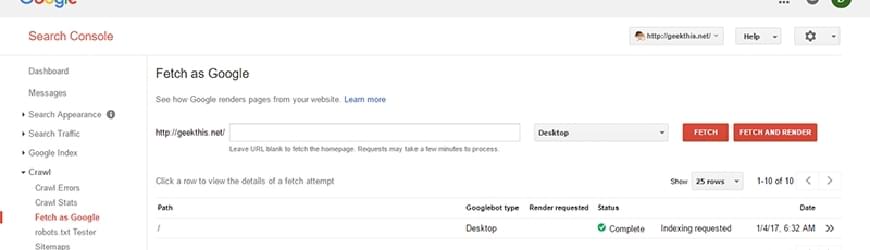
Submit URL to Search Engines Immediately
Submitting your latest blog post or web-page for indexing to the major search engines is the fastest way to get more visitors to your site. When you add a new post or page to your site, it may take a few weeks before search engines get around to crawling and indexing your latest web-page. There is no reason to wait around when you can immediately submit that latest page or post to be indexed.

Uninstall OneDrive from Windows 10 in 2017
OneDrive is that pesky neighbor that keeps showing up when you don’t want them to. Microsoft keeps trying to push their various services down everyone’s throat without any easy method to get rid of it until now. In late 2016 and early 2017 an update to Microsoft Windows 10 makes it so you can easily uninstall OneDrive from Windows 10. It only took them two years to finally give users an option to get rid of an annoying popup that everyone manually disables through the registry editor.
Scraping Title and Meta Data with Scrapebox
Testing the many web pages of your site to verify that the title and description tags are set properly can seem like a daunting task. Luckily if you own Scrapebox, scraping meta information becomes a lot easier. If you don’t already own Scrapebox, I wouldn’t recommend buying it as a tool just to scrape meta information because there are cheaper options. But if you do like the other tools available inside of Scrapebox, then give it a shot.
Pack of Shortcodes for Hugo
Today I’m releasing a pack of custom shortcodes for Hugo. A shortcode is a special tag added to a post that will embedded content or add HTML to a post instead of having to manually add the HTML. A few examples of shortcodes include YouTube, Vimeo, and GitHub Gists. The pack I created adds the ability to embed Google Maps, Box Document Preview, Pastebin, Twitch videos, Twitch livestreams, and JSFiddle. I’m going to keep adding new shortcodes in the future as I come across new sites that will work well with shortcodes.
Fix Windows 10 Account Notification
Recently I deleted my Microsoft account, but then my Windows 10 computer kept complaining with a notification of “You need to fix your Microsoft Account for apps on your other devices to be able to launch apps and continue experiences on this device.” Because I used a local account on my computer instead of a Microsoft account, I was confused on what I needed to change to get this notification to finally leave me alone. I didn’t want to take the easy route of just disabling account notifications because those notifications might be useful sometime in the future.