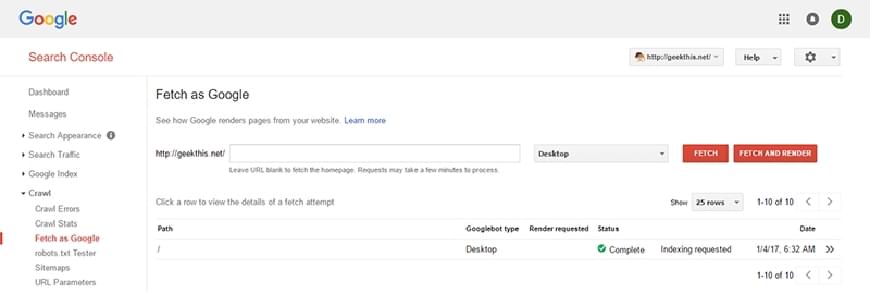
Submit URL to Search Engines Immediately
Submitting your latest blog post or web-page for indexing to the major search engines is the fastest way to get more visitors to your site. When you add a new post or page to your site, it may take a few weeks before search engines get around to crawling and indexing your latest web-page. There is no reason to wait around when you can immediately submit that latest page or post to be indexed.
Basics of how Search Engine Indexing Works
Search Engines have a very large and difficult task of indexing every website and page that exists. To make their job easier, they use algorithms to determine what pages should be indexed before others. Popular sites are indexed more frequently than a site with only a few hundred visitors a day. Search engines also take into account how often pages are changed. Pages that change frequently will be crawled more often than a page that remains the same. Once a search engine finds a page, it crawls the page for links to new pages to be indexed along with updating the index for the current page. When a search engine crawls your site, the index isn’t updated immediately. Search engines will update the index for popular sites before updating the index for unpopular sites. Search engines don’t index unpopular sites immediately even after they have been crawled to make sure the site meets quality guidelines.
If you are running a smaller site that isn’t prioritized for indexing, it can sometimes seem difficult to get time sensitive material into search engines and to compete with those larger sites. Luckily there is a way to get indexed immediately without using any black hat methods.
Getting Indexed Immediately
To get indexed immediately, there are a few steps you have to take. First you need to setup an account for the major search engine consoles. Signing up for just Google and Bing will cover a lot more search engines than you can imagine. Search engines such as Yahoo, DuckDuckGo, AOL, and others are in part or fully powered by the Bing search index.
Once you have signed up for both services, you will need to follow the process to verify your site with Google and Bing. This usually requires uploading a file to your server or modifying DNS records.
Submit URLs using Google Search Console
Now that your site is verified inside of the Google Search Console, follow the steps below to add a URL to be indexed. Whenever I write a new post or create a new page on any of my sites, I perform the following steps to get the new page inside of search results right away.
- Open the Google Search Console and go to manage the property (website) that contains the URL you want to index.
- On the navigation bar, click on “Crawl” and then “Fetch as Google.”
- Enter the path to the page that you want indexed and click on “Fetch.” The path should omit the first forward slash since Google will add it automatically.
- Once Google finishes fetching the web-page, click on the “Request indexing” button. You’ll have the option to “Crawl only this URL” and “Crawl this URL and its direct links.” If it’s a new website, crawling direct links will get more pages of your site indexed right away, but for established websites, I suggest just crawling the current URL unless you added multiple pages that link together.
Submit URLs using Bing Webmaster Tools
It’s also important to submit your latest post or page to Bing. You’ll first need to verify your site with Bing’s Webmaster Tools if you haven’t already. The process is very similar to the Google verification process and should only take a few minutes. Once your site has been verified it’s time to submit a URL to be indexed.
- From the “My Sites” page, click on the site you wish to manage.
- Using the navigation panel, expand the section for “Configure My Site” and click on “Submit URLs.”
- Enter full URLs inside the text area, one per line. You can submit multiple URLs if you need to index more than one page. Wait a few moments until the pages have been fetched by the Bing bot.
What to Expect
I’ve been using the above method for every new post I publish to get indexed right away. Getting your site indexed won’t necessarily help you get more visitors, but it will make it so visitors can at the very least can search for your content. I’ve had a good amount of success indexing my sites manually using the above method. Instead of having to wait for a few weeks for new content to appear in search engines, I can start getting visitors to my posts right away.
Also remember to create a sitemap for your website and submit it to these services along with adding a reference to it inside your “robots.txt” file. Search engines love sitemaps.