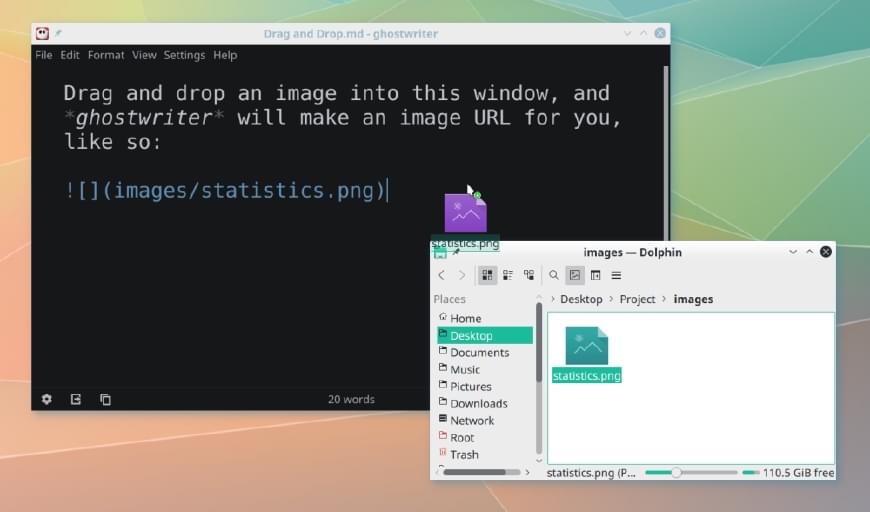
List of Markdown Editors
Even with a markup language as simple as Markdown, it is nice to have an editor that complements the language. I use Markdown frequently to write posts on my websites along with writing documentation when developing software. I’ve used many of these following editors and I am sure we will have a different opinion on which one is the best. I’ve also tried many other editors that I couldn’t care enough about to even mention here.
ghostwriter
ghostwriter is my favorite Markdown editor. It provides a very simple interface and allows you to type in Markdown without acting like a traditional word processor. Markdown is simple and ghostwriter knows it. There is no need for buttons that format text, instead it displays the syntax you type and provides a preview window and spell checker.
ghostwriter displays the Markdown syntax uniquely. The language syntax is still displayed in the editor but the content is stylized with different colors, larger fonts for headers, and a mono spaced font for code blocks. The unique display of the syntax makes it easy to identify parts of your document without having to use a preview pane.
An additional feature many will find joy in are the different themes that come packed with the program. The editor can be customized easily from predefined themes, or you could create your own quickly.
https://github.com/wereturtle/ghostwriter
Formiko
Formiko offers a simple user interface for previewing and writing Markdown files. There isn’t much to say about this basic editor, but I’ve used it in the past and thought someone may like it more than the other items in this list. Formiko offers spell checking, editor syntax highlighting, and a preview pane. The editor resembles gedit and other basic editors packaged with Linux.
https://github.com/ondratu/formiko
ReText
ReText is a reStructuredText editor that also supports Markdown. The editor provides the user with a lot of options to customize the program, but many of the options have to be edited in a configuration file. The color scheme of the program can be modified, but you have to jump through a few hoops to actually get it working. GeekThis actually has a post on how to change the ReText color scheme.
ReText is a fairly generic editor but stands out by allowing the user to extend the Markdown syntax by importing third party extensions. Other than that, the generic features of spell checking, preview pane, and editor syntax highlighting all exist.
https://github.com/retext-project/retext
Typora
Typora is marketed as a truly minimal Markdown editor. The editor masks the Markdown syntax and instead renders the text inside the editor, similar to what you see with word processors. Typora provides a few usability features such as a file tree with third-party support. Document stats are available that show word count, time to read, and the number of lines written.
Typora is going to be a premium editor, but during the beta it is free to use. It’s easy to see why the creators want to charge for the program as it provides a unique editor, has lots of features, and is supported on multiple operating systems.
StackEdit
For an online editor, StackEdit is by far the most popular. The editor provides all of the features desktop editors have but also works without the need to install anything.
StackEdit provides lots of integration with other services. You can modify documents you have stored on Blogger, Google Drive, Dropbox, Github, and more. If you mainly want an editor for one of those services, StackEdit can help you skip the syncing step.
My main critique of StackEdit is that saving and opening local files is cumbersome. If you need to edit multiple local files and switch between documents frequently, StackEdit will slow you down.
Dillinger
Dillinger is an online Markdown editor. It offers many of the features you expect in an editor but sadly lacks a spell checker which is weird since it’s a browser based editor. Unlike StackEdit, it is easy to edit and save local files. Dillinger also allows you to link your Google, Github, One Drive, Medium, and Dropbox account to the editor.
If it weren’t for the lack of a spell checker, I would probably frequent Dillinger when working from my Chromebook. If you don’t require a spell checker, Dillinger is nice since it allows you to export documents as PDF for free, it is always available online, and it can connect to third party services.
MarkdownPad
MarkdownPad is the feature packed Markdown editor for Windows. There is a free and Pro version of the program, with the Pro version offering many features that other editors on this list do not support. With MarkdownPad Pro you get syntax highlighting of code blocks, PDF exporting, and session management.
The free version does limit the Markdown syntax slightly by not parsing pipe tables and doesn’t support Github based Markdown. The free version also limits the number of open documents which can be a bit annoying. Luckily you can try the program for free to see if it’s worth your money if you’re looking for a feature rich Markdown editor for Windows.
Markdown Edit
Markdown Edit is a minimalist editor for Windows. The editor doesn’t show you tool and status bars, but instead focuses on the editor and preview pane. Although the editor is minimalist it does provide a lot of features for free.
The editor supports equation markup, drag and drop images, export to Word and PDF, keyboard shortcuts, and spell checking. The program can be customized to use different colors, fonts, and themes. The program is also an actual program and not a Windows Store App which will excite quite a few people.
https://github.com/mike-ward/Markdown-Edit/
Editor Comparison
Below is a table comparing basic features across the editors listed above. The table might be outdated as many of these editors are open source and are actively being updated.
| Editor | System | Spell Check | Themes | Export |
|---|---|---|---|---|
| ghostwriter | cross platform | yes | yes | html |
| Formiko | cross platform | yes | no | html |
| ReText | cross platform | yes | yes | html, extensions |
| Typora | cross platform | yes | yes | pdf, docx, odt, Epub |
| StackEdit | online | browser | no | html, pdf (membership) |
| Dillinger | online | no | no | html, pdf |
| MarkdownPad | Windows | yes | yes | html, pdf |
| Markdown Edit | Windows | yes | yes | html, docx, pdf |