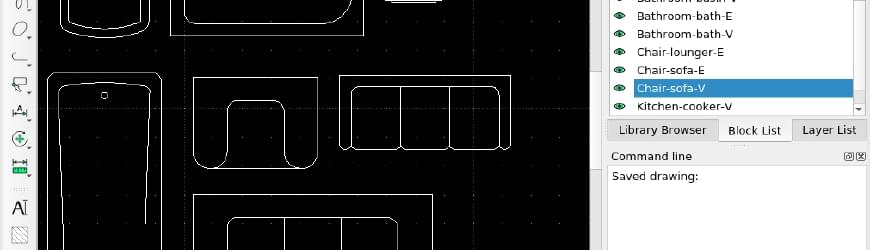
Using LibreCAD Blocks
Blocks are a very useful aspect of all CAD drawings. A block is most simply described as a drawing inside of another drawing. This allows you to reuse complicated or frequently used components in multiple drawings or multiple times in the same drawing.
When you insert a block into a drawing, you can move it as a single item, edit it, and delete it easily without it disturbing other parts of your drawing. Anything can be turned into a block, but a frequent use is in floor plans, where toilets, sinks, ovens, and other common household items are blocks to be inserted in place.
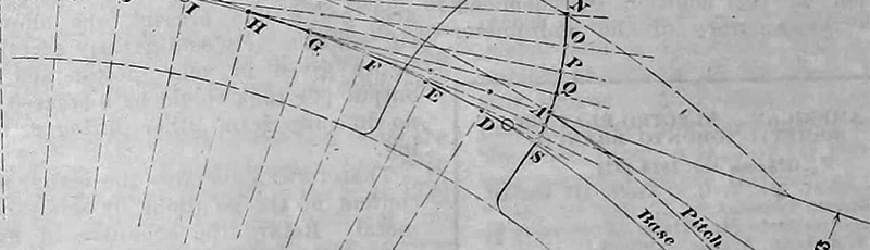
Drawing Involute Curve in LibreCAD
An involute curve is the curve created if you were to start to unwrap a string around another curve. The reason why you probably want to draw an involute curve is if you’re drawing gear teeth and are also found in compressors.
Drawing the involute curve is a little time intensive since there isn’t much automation in LibreCAD to draw the curve. Once you’ve drawn a few of these curves, you’ll get the hang of it and be able to draw them in a few minutes, depending on the length of the curve you need drawn.
Incremental MySQL Backup with Binary Log
Keeping your MySQL server backup as current as possible is important. I’ve seen (and have done this myself) people backup using mysqldump once a day, week, or month without any backups in-between. There are a few problems with backing up your database this way. The first problem is that running mysqldump is very slow on large databases and could lockup your website for a significant portion of time. Secondly, you can lose all data that occurred since the previous backup. The third problem is that you cannot restore data from a specific point in time. If your application starts corrupting data after an update, you would have to restore from the last known backup instead of being able to restore data right up until the problem started to occur.
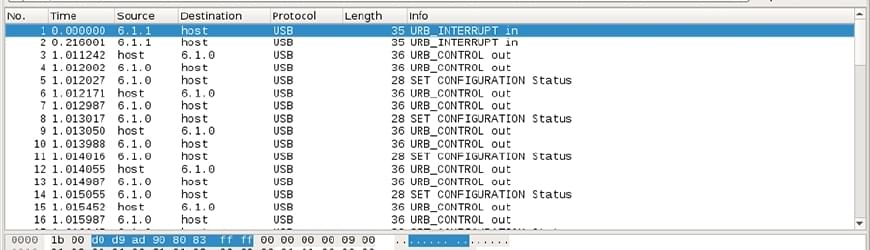
USB Sniffing and Programming
This post is going to cover how to take a USB device and write software that can interact with the device without having publicly available documentation. I came about writing this post when I found an old AverMedia RECental USB button in a box of electronics. I wanted to repurpose the button and this is the result of that process. The device used while writing this tutorial was a very simple in that it only sent two different interrupts (pressed / released) along with a method to create LED animations. I only worked with interrupts and control transfers; I didn’t look into bulk transfers.
Connecting to a Remote MySQL Server Securely
There are times when you need to connect to your MySQL or MariaDB remotely but don’t want to enable remote connections on the server. The solution is to use SSH tunneling with OpenSSH. SSH tunneling works by forwarding requests from a client port to the SSH server. The SSH server will then forward the request to the destination which can be itself or any other host the SSH server can access.