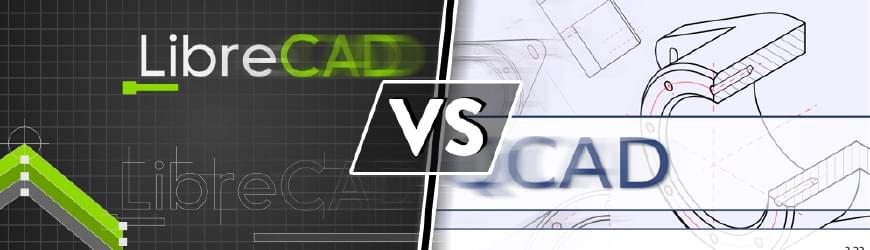
LibreCAD vs QCAD
On the surface QCAD and LibreCAD and every other 2D CAD software is the same, offering the same basic tools, user interface, and supported file formats. The small differences will either have you praising the software developers or cursing them as you spend your precious time fiddling with the quirks.
In 2011 LibreCAD was forked from QCAD version 2. In the software development community, forking is the process of duplicating a project and having it be developed by a different group of engineers. The process is common when developers have differencing opinions on where the project is headed or want to implement features that the original project owners don’t want. At that time, QCAD and LibreCAD were nearly identical since they were copies of each other.
Introduction to IP Failover for your Server
When managing any type of server, it’s generally wise to have a solution in place for when a server fails or when the server needs to be taken offline. When working on a high availability server setup, the question is how to quickly transfer activity from the failed or offline server to the backup server. One method is to use IP failover, which is the focus of this post. In short, IP failover is the method of moving the IP address of the failed server to the backup server, allowing requests to be handled by the backup server until the main server is once again functional.

How to Check Amount of Available Server Memory
In the sections below you will learn how to identify the amount of memory that is installed on your server, check how much of the RAM is being used, and see a list of the applications using the most memory. Other than physical memory that is installed on your server, servers may also have burst memory, VSwap, and Swap memory.
Before the main tutorial, some basic knowledge about the types of memory may come in handy. First we have physical memory which is the memory that is physically installed onto the motherboard. Swap memory is used when the physical memory has approached its limit; your operating system will start storing memory onto your hard drive, also known as Swap memory. VSwap is similar to Swap memory, but VSwap is used for VPS servers that use OpenVZ. VSwap allocates unused physical memory from the server and provides it as Swap Memory, but it does artificially slow down the reading and writing to the memory. Finally burst memory is something that mostly belongs in the past. Providers would provide additional memory to your VPS when you were starting to run low on memory if any additional memory on the server was available.
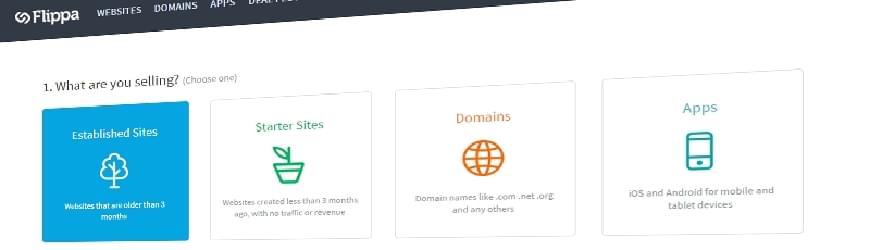
Selling Your Website on Flippa
When you’re considering selling your website, it’s important to understand the platform you’re using for the auction. Outlined below is the general process for selling your site on Flippa along with a few tips every new seller should know.
Before selling your site, you need to have at least a rough estimate of what your site is worth. This is one the more difficult parts of selling your site and your valuation will most likely be incorrect by the time the auction finishes. When estimating the value of your site, the time, effort, and dedication you put into building your site is usually worth nothing. Buyers are more interested in the monthly profit, traffic, and how many email subscribers you have collected. You have to be okay with selling your site for this valuation, because there is no turning back if the reserve is met.
Handling Purchased File Downloads
Making it so your website can handle file downloads is very important now-a-days. Either it be when you are giving out your free CD or if you want to distribute your software. The above two are simple, you simply link to a public location where the file is accessible. But what if you want users to buy your software or music? Now it gets a little more interesting.
The first obvious solution is to find a service that handles this, such as iTunes or a software distributor. But if you want a system built into your own website, we can help you.