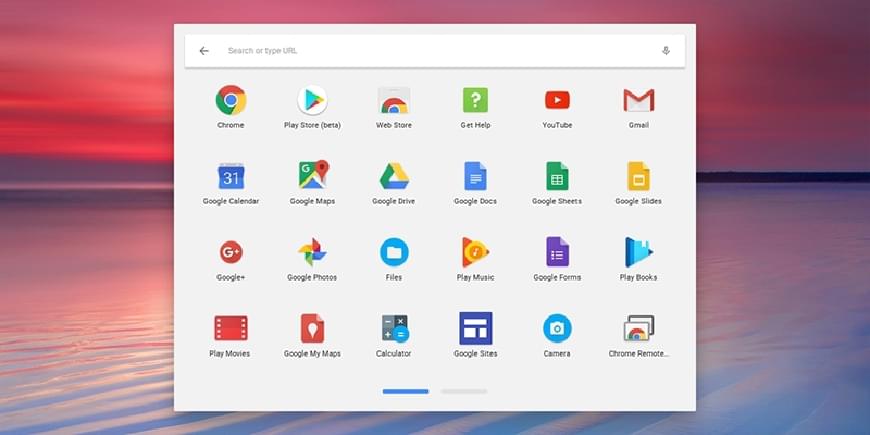
List of the Default Chrome OS Apps
No matter what operating system you are using, there are at least a few default application installed. Most the time you won’t need all of the default apps and will uninstall them. Chrome OS is pretty good at allowing you to uninstall the majority of default apps with only around four that are permanently installed. But eventually you might need some of those default apps back that you uninstalled and can’t find them. Below is a list of all of the default apps that come packaged with Google Chrome OS. Some manufacturers might package additional apps with their Chromebook , but those apps won’t be listed below.
Office Apps
Google wants you to get work done and it shows in the default apps that Chrome OS provide. Below are the office base applications that come installed by default on your Chromebook. Edit documents, create presentations, update your finances all from your Chromebook.
- Google Drive
- Google Docs
- Google Sheets
- Google Docs Offline
- Google Forms
- Google Slides
- Google Drawings
Entertainment Apps
With work out of the way, you want to kick back and listen to some music or watch your favorite television show when you have some time to kill. Chrome OS isn’t a stranger to entertainment with the default apps that are packed into your Chrome OS device. Watch YouTube, chat with friends on Google+, read a book, or just jam out with Play Music.
Productivity Apps
Every day brings something new and you have to keep up on it. Chrome OS packs a calendar, email and a reminder app for you to use when needed most. Jot down in Google Keep that new recipe your friend told you and add that party to your calendar, the weekend is always just around the corner.
Other Apps
Not everything can be defined by a category, and below are the apps which are outliers. Punch in some numbers, take a photo, and map out where you are going on this summer’s road trip.
- Calculator
- Camera
- Chrome Remote Desktop
- Google Maps
- Google Photos
- Google Sites
- Google My Maps
- Google+ Photos (discontinued)
- Play Games (discontinued)
- ScratchPad (discontinued)
A few discontinued apps are listed above just in case you previously had them installed and are wondering where they went. The Chrome OS source code still includes them as default apps but these apps are deleted from the WebStore and won’t be downloaded to your device.
There is no one button solution to download all of the default apps. If you are desperate for a simple solution, you can disable app syncing and perform a factory reset of your device using the “Powerwash” tool inside of the settings page. Factory resetting Chromebooks usually only takes a minute or two.