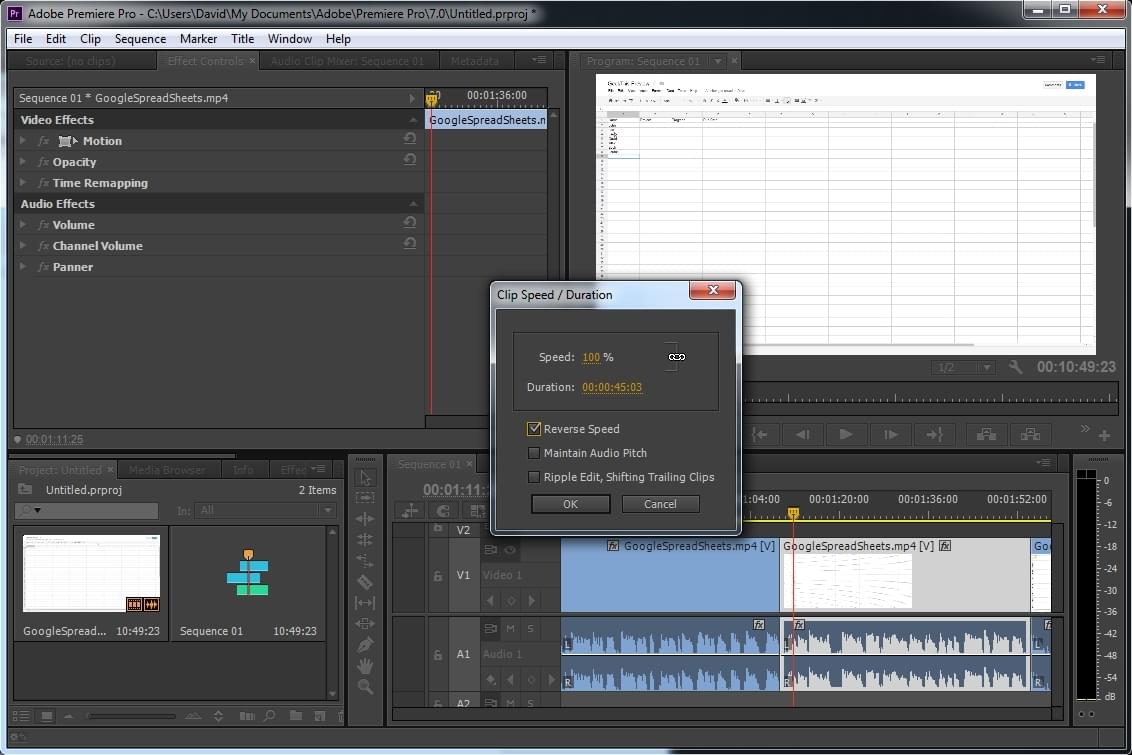Fetch YouTube Cover Images
With the not so new YouTube Layout now, you may need to grab a banner on someones page for one reason or another. This took me a little bit of time to figure out and I didn’t see it posted anywhere else, so what better place to post it than here. So far, I have found 4 different sizes that seem to cover all of the available screen types. Desktop, Mobile, Tablet and TV. If you want to see the full cover image with the highest resolution, look at the TV images.
Get Videos From Web Browser's Cache
When you watch a video online, either it being YouTube, Vimeo, HTML5 or even an advertisement, the video is saved to your computer. When HTTP is sending you a video to watch, a segment or part of the video is sent. Multiple of these requests are being handled at the same time. When a segment is ready it starts playing the video while still receiving more video segments. With this method, you can watch you video while still receiving future video parts, thus minimizing the buffering time.
PHP Display Database Table
For administration panels or at times just data shown on the site, you will need to show a full database table. Now, you can manually enter the column’s rows names, but an easier way and more dynamic way is to just get the column names from MySQL or various other databases you use.
In this tutorial, we will be using the PHP class PDO. PDO is more secure than the original mysql_ functions, and if you haven’t yet, you should make the change right away. I should mention, that using this code could cause some security issues with your site. If you display personal information, account information, password hashes, session keys, or any other information similar, you will most likely have accounts hacked. Also, showing column names can help hackers run SQL injections because they will know the column names you are using. You can always use the MySQL alias for table names, so they return as a different name from the database column name.
PHP Send HTML Email
With the PHP mail function you can send all sorts of emails, including HTML emails and emails that have various attachments. But you will have to generate the proper headers and change the message text. The way the mail function in PHP works, is sending “plain text” emails. HTML emails are plain text emails but with additional headers and the proper encoding set. Below I will show you how you can simply send your HTML emails using PHP without using huge libraries that a lot of people will suggest.
Reverse Video in Adobe Premiere
Most Video Editing programs have “Reverse” for video clips easily visible. In Adobe Premiere it’s a little harder to find, but they sure do have it. After importing your clips, creating your sequence, and all of that, clip the part of the video you wish to reverse. If you wish to reverse the whole video, you don’t have to do any clipping.
- Right Click on the footage you want reversed
- In the Context Menu, pick Speed and Duration
- On the popup for those settings, tick the checkbox for “Reverse Speed”
- You can slide the Speed Percent or duration. If you want normal speed but reverse, keep it set at 100%