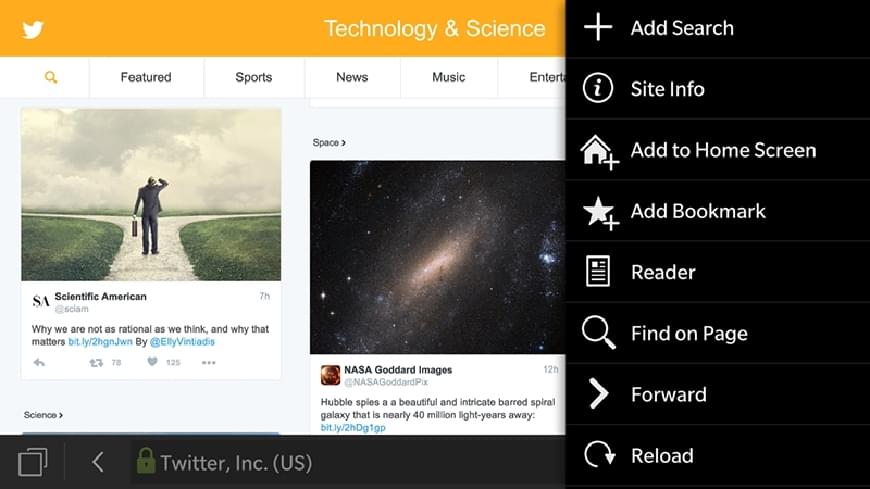
Add new Search Engine to BlackBerry
Inside of the BlackBerry web browser, instead of typing the address to a website, you can perform a search to a number of default search engines, such as Bing, Google and Yahoo. But there are so many other search engines that are being forgotten. Luckily, it’s easy to add a new search engine to your BlackBerry browser.
BlackBerry uses the OpenSearch standard when adding new search engines, which a lot of sites support, even ones that you don’t imagine are search engines. For instance, YouTube, IMDB, and Twitter all use the OpenSearch standard to register their search, along with tens of thousands of other sites. This allows you to search on YouTube or Twitter without having to first visit their site or perform the search through Google or other standard search engines.
When you find a site that you want to add to your BlackBerry Browser’s list of search engines, following the steps below to add it.
- Visit the website that has the search engine you want to add (for example duckduckgo.com)
- Open up the Browser’s Menu (three small dots on the bottom right)
- Click on the “Add Search” button. If the button doesn’t exist, the site most likely doesn’t support OpenSearch and cannot be used.
Once you have followed the above steps, when typing into the address / search bar inside the BlackBerry browser, there will be a drop down with the icons of search engines you can use. OpenSearch also provides a method of search suggestions, so each search engine will provide different suggestions for what you are searching for. You can disable search suggestions by opening up the Browser settings and turning off “Search Suggestions” under the “Display and Actions” category.
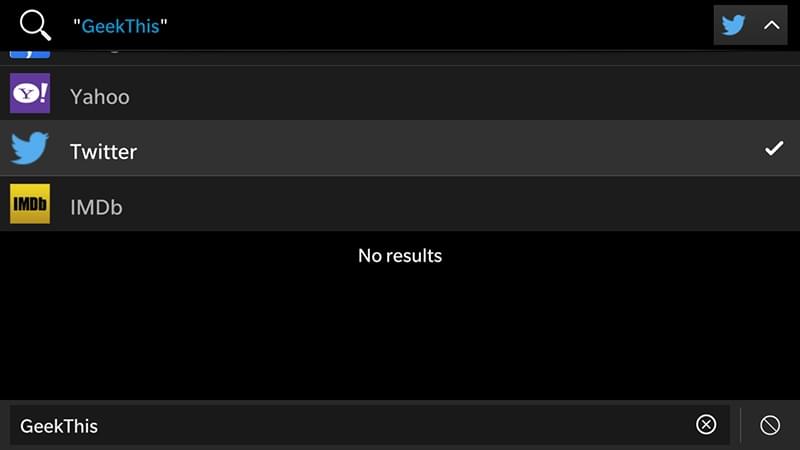
To delete a search engine you no longer want, tap and hold on the search engine listing in the drop down menu while performing a search, then tap “Remove”. You can always add search engines back after you have deleted them.
Sometimes when trying to add a search engine you know exists but on the sidebar there isn’t an option to “Add Search”, try visiting the desktop version of the website. You can do this by opening up the Browser settings and under “Developer Tools” turn on “Desktop Mode”. The reason why this is sometimes required, is that some sites redirect their mobile site to a different domain name which doesn’t have the OpenSearch file. This happens with YouTube’s mobile website along with IMDB.