YouTube Data API Recent Uploads
I spend far too much time on YouTube, but not for the reasons you may think. I love working with the YouTube API and modifying YouTube to make it better (unofficially). Because of my love for this, I am going to explain how you can get started on using the YouTube Data API Version 3. This tutorial will outline setting up your Developer Keys and performing some basic requests such as getting recent Channel Uploads, and then finally parsing the data returned.
WordPress Move Domain Names
Switching domain names when using WordPress involves a few steps you may not think are required. Since WordPress saves the domain name permanently to the database, we have to modify the database along with a few configuration files to move WordPress to a different name. Below is a step by step guide to move your WordPress installation from your old domain name to your shiny new domain name.
This tutorial requires a few key pieces of software. You can either use the programs I list off or use your favorite alternative for each of these programs. Also, with any tutorial in which you have to edit files, creating a backup of everything is highly suggested
Parsing AWStats with PHP
Parsing AWStat files is a simple way to get key statistics without adding another log parser or website tracking system to your server or website. The reason I picked AWStat’s is that nearly every shared hosting server has it already installed and installing it to your own server is very simple, which makes it one of the more popular local tracking systems. That, plus it’s incredibly fast and doesn’t use up resources for each visit since it parses the log file once a day and doesn’t insert a new record of each user every time one visits.
Reverse Video in Adobe Premiere
Most Video Editing programs have “Reverse” for video clips easily visible. In Adobe Premiere it’s a little harder to find, but they sure do have it. After importing your clips, creating your sequence, and all of that, clip the part of the video you wish to reverse. If you wish to reverse the whole video, you don’t have to do any clipping.
- Right Click on the footage you want reversed
- In the Context Menu, pick Speed and Duration
- On the popup for those settings, tick the checkbox for “Reverse Speed”
- You can slide the Speed Percent or duration. If you want normal speed but reverse, keep it set at 100%
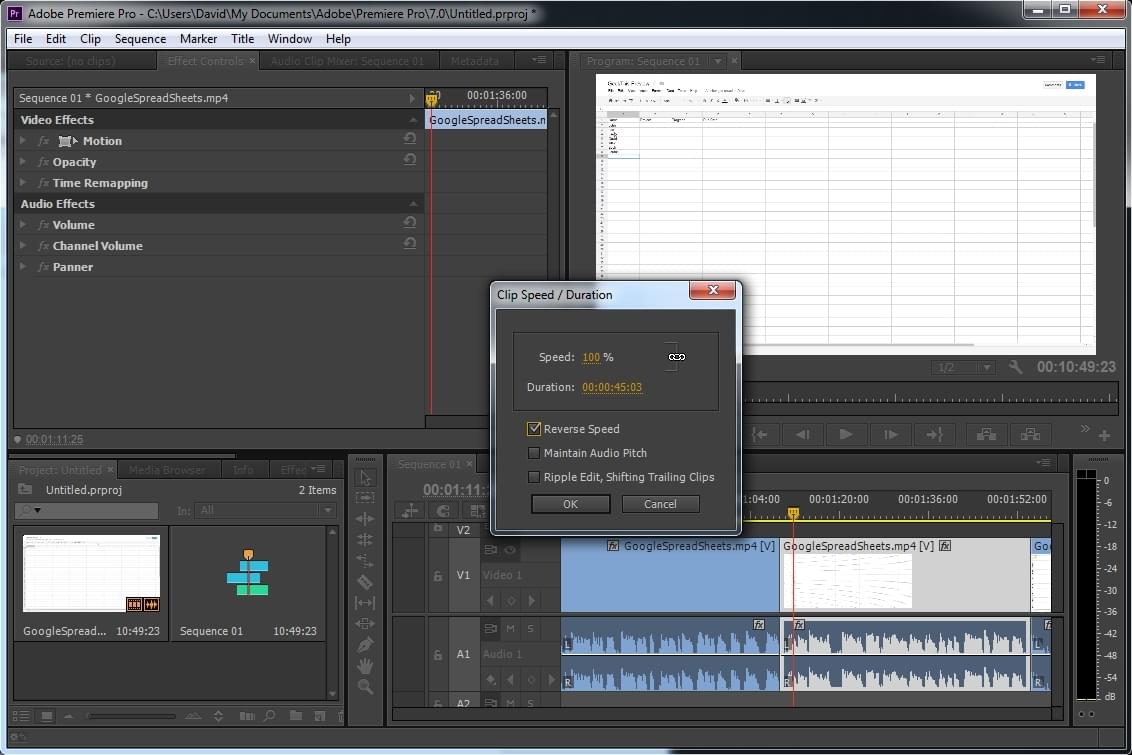
Force Chrome Extensions to Update
Updating Chrome Extensions is a very easy task, but because of how Google Chrome worded a few settings and buttons, it may be overlooked. Just to note, Chrome automatically updates Chrome Extensions every few Chrome Restarts. It doesn’t check for updates every time, so if you are noticing issues with an extension I suggest trying to see if they have an update.
Open up Chrome Extensions Page
- Right Click an Extension Button and navigate to “Manage”
- Go to “Settings” and then to “Extensions” on the left sidebar
- Navigate to chrome://extensions
Open up Developer Mode (Not Inspect Element)
On the top right of the Extensions Page, you will see a toggle checkbox for “Delevelper Mode”. Now, this does contain developer tools, but also will display the update button for Extensions.